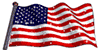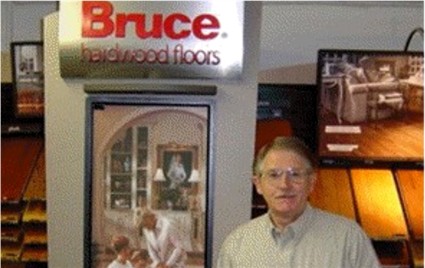(Frankfort, Ky.)— Kentucky State Police executed 13 search warrants recently in nearly half of all the post locations in the state. The operation was centered around internet related child exploitation investigations and resulted in the arrest of seven individuals on Possession and Distribution of Matter Portraying the Sexual Performace by a Minor.
Over the last couple of months, the Kentucky State Police Electronic Crime Branch initiated several investigatons into the possession and distribution of images involving child sexual exploitation. This week, the Electronic Crime Branch, along with troopers and detectives from seven KSP post areas, served search warrants covering nearly half the Commonwealth. The Richmond, Morehead, Pikeville, Harlan, London, Frankfort and Columbia KSP posts all participated in the operation. To date, seven supects have been arrested. Additonal charges are expected upon complete examination of all the evidence obtained during execution of the search warrants.
The KSP Electronic Crime Branch is part the Kentucky Internet Crimes Against Children (ICAC) Task Force, which is made up of dozens of officers throughout the Commonwealth who investigate the crime of child sexual exploitation. KSP administers the task force, one of 61 coordinated programs created nationwide in an effort to combat the growing problem of child sexual exploitation. The task force has officers at every level of law enforcement from local, state and federal departments in Kentucky.
“This operation was successful because of a lot of hard work by some very dedicated officers around the state,” said Lt. Shane Bates, commander of the KSP Electronic Crime Branch. “Technology now allows offenders to share pornographic material with people anywhere in the world at any time. The arrests this week provide only a small glimpse into the true nature of the problem we are facing”.
“Kentucky ICAC Task Force investigators are committed to making the Internet a safer place for Kentucky’s children,” Bates said. “Our goal is to locate and arrest someone before they have the opportunity to harm a child.”
Arrests during the operation include:
Robbie Criswell
Richmond, KY
Age: 42
Dist. of matter portraying a sexual performance by a minor, 1st off. (1 count)
Poss. of matter portraying a sexual performance by a minor, 1st off. (1 count)
Madison County Jail
William R. Helton
Stony Fork, KY
Age: 63
Dist. of matter portraying a sexual performance by a minor, 1st off. (2 counts)
Poss. of matter portraying a sexual performance by a minor, 1st off. (2 counts)
Harlan County Jail
John M. Phillips
Kenvir, KY
Age: 25
Dist. of matter portraying a sexual performance by a minor, 1st off. (2 counts)
Poss. of matter portraying a sexual performance by a minor, 1st off. (2 counts)
Harlan County Jail
Harold Givens
London, KY
Age: 63
Dist. of matter portraying a sexual performance by a minor, 1st off. (3 counts)
Poss. of matter portraying a sexual performance by a minor, 1st off. (3 counts)
Laurel County Jail
James Baker
Nancy, KY
Age: 40
Dist. of matter portraying a sexual performance by a minor, 1st off. (10 counts)
Poss. of matter portraying a sexual performance by a minor, 1st off. (50 counts)
Pulaski County Detention Center
Jose Garcia
Versailles, KY
Age: 20’s
Dist. of matter portraying a sexual performance by a minor, 1st off. (5 counts)
Poss. of matter portraying a sexual performance by a minor, 1st off. (5 counts)
Woodford County Jail
Thomas Whitehead
Greensburg, KY
Age: 47
Poss. of matter portraying a sexual performance by a minor, 1st off.
Taylor County Jail
During this time of year, technology-related devices are commonly purchased as gifts for the upcoming holidays. Following are some general guidelines to help keep kids safe.
Tips For Keeping Kids Safe Online
Browsing the Internet
●Keep the computer in a high-traffic area of your home.
●Establish limits for which online sites children may visit and for how long.
●Remember that Internet technology can be mobile, and make sure to monitor cell phones, gaming devices, and laptops.
●Surf the Internet with your children and let them show you what they like to do online.
●Know who is connecting with your children online and set rules for social networking, instant messaging, e-mailing, online gaming, and using webcams.
●Continually talk with your children about online safety.
●Choose an Internet browser with safety options appropriate for your family. There are browsers that are specifically designed for kids, as well as browsers that offer safer and age-appropriate filtering options. Many electronic service providers (ESPs) offer free filters to help prevent kids from accessing inappropriate websites. Contact your ESP to learn what Internet-safety options are available.
●Teach your kids that if they see any material which makes them feel scared, uncomfortable, or confused to immediately tell you or another trusted adult. A trusted adult is a person you have come to rely on and with whom you and your kids feel comfortable.
●Help your kids find information online. By searching the Internet together you can help them find reliable sources of information and distinguish fact from fiction.
●Keep the computer in a high-traffic area of your home.
●Establish limits for which online sites children may visit and for how long.
●Remember that Internet technology can be mobile, and make sure to monitor cell phones, gaming devices, and laptops.
●Surf the Internet with your children and let them show you what they like to do online.
●Know who is connecting with your children online and set rules for social networking, instant messaging, e-mailing, online gaming, and using webcams.
●Continually talk with your children about online safety.
●Choose an Internet browser with safety options appropriate for your family. There are browsers that are specifically designed for kids, as well as browsers that offer safer and age-appropriate filtering options. Many electronic service providers (ESPs) offer free filters to help prevent kids from accessing inappropriate websites. Contact your ESP to learn what Internet-safety options are available.
●Teach your kids that if they see any material which makes them feel scared, uncomfortable, or confused to immediately tell you or another trusted adult. A trusted adult is a person you have come to rely on and with whom you and your kids feel comfortable.
●Help your kids find information online. By searching the Internet together you can help them find reliable sources of information and distinguish fact from fiction.
Cell Phones/Wireless Devices and Texting
●Review cell phone records for any unknown numbers and late night phone calls and texts.
●Remind your child that texting is viral—anything sent in a text can be easily forwarded and shared.
●Teach your child never to reveal cell phone numbers or passwords online.
●Talk to your child about the possible consequences of sending sexually explicit or provocative images or text messages.
●When shopping for a cell phone for your child, research the security settings that are available.
●Review cell phone records for any unknown numbers and late night phone calls and texts.
●Remind your child that texting is viral—anything sent in a text can be easily forwarded and shared.
●Teach your child never to reveal cell phone numbers or passwords online.
●Talk to your child about the possible consequences of sending sexually explicit or provocative images or text messages.
●When shopping for a cell phone for your child, research the security settings that are available.
Social Networking
●Instruct your kids to use privacy settings to restrict access to profiles so only the individuals on their contact lists are able to view their profiles.
●Remind kids to only add people they know in real life to their contact lists.
●Encourage kids to choose appropriate screen names or nicknames. Talk to your kids about creating strong passwords, such as those that use the first letter of each word of a phrase or an easy-to-remember acronym.
●Visit social-networking websites with your kids, and exchange ideas about OK versus potentially risky websites.
●Ask your kids about the people they are communicating with online.
●Make it a rule with your kids that they can never give out personal information or meet anyone in person without your prior knowledge and consent.
●Encourage your kids to think “Is this message harmful, dangerous, hurtful, or rude?” before posting or sending anything online. Teach your kids not to respond to any rude or harassing remarks or messages that make them feel scared, uncomfortable, or confused and to show you these messages instead.
●Check your child’s friend lists to see who has access to his or her profile. Make sure your child knows all friends in person.
●Teach your child to set profiles to private–but be aware that privacy settings do not guarantee complete privacy.
●Have your child remove any inappropriate content and photos and delete any personal information.
●Check the profiles of your child’s friends to see if there is revealing information or photos about your child.
●Report inappropriate or criminal behaviour to the appropriate authority. Most sites have a reporting mechanism for non-criminal behaviour. Criminal behaviour should be reported through law-enforcement agencies and the CyberTipline®.
●Instruct your kids to use privacy settings to restrict access to profiles so only the individuals on their contact lists are able to view their profiles.
●Remind kids to only add people they know in real life to their contact lists.
●Encourage kids to choose appropriate screen names or nicknames. Talk to your kids about creating strong passwords, such as those that use the first letter of each word of a phrase or an easy-to-remember acronym.
●Visit social-networking websites with your kids, and exchange ideas about OK versus potentially risky websites.
●Ask your kids about the people they are communicating with online.
●Make it a rule with your kids that they can never give out personal information or meet anyone in person without your prior knowledge and consent.
●Encourage your kids to think “Is this message harmful, dangerous, hurtful, or rude?” before posting or sending anything online. Teach your kids not to respond to any rude or harassing remarks or messages that make them feel scared, uncomfortable, or confused and to show you these messages instead.
●Check your child’s friend lists to see who has access to his or her profile. Make sure your child knows all friends in person.
●Teach your child to set profiles to private–but be aware that privacy settings do not guarantee complete privacy.
●Have your child remove any inappropriate content and photos and delete any personal information.
●Check the profiles of your child’s friends to see if there is revealing information or photos about your child.
●Report inappropriate or criminal behaviour to the appropriate authority. Most sites have a reporting mechanism for non-criminal behaviour. Criminal behaviour should be reported through law-enforcement agencies and the CyberTipline®.
For more information, visit the National Center for Missing and Exploited Children.